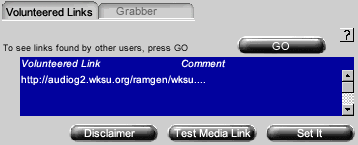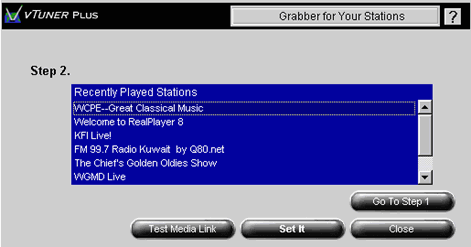| |
 Contents Contents

Recording

Your Stations

Your Extra Link

Proxy Settings

Tips & Tricks
Get Link
|
|
Get Link

When a station has a Play button 'Get Link' note , this means that vTuner is not allowed to directly link to the station. This does not stop you from creating the link yourself.
When you click on the play button, you will be taken to the Extra Link screen.

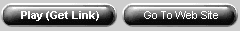
Your Extra link

Your Extra Link allows you to add additional feeds to a station.
You can set Extra links for all stations. vTuner supplies two tools to get the link
1. Volunteered Links - Searches for links that fellow users have submitted for that station.
2. The Grabber. - grabs and displays the RealPlayer recent list for you to pick which station link to add.
To add an extra link:
- Type in the link address, or use the helper tools. *(see helper tools below)
- Use the 'Test Media Link' button to insure that the link works
- Optionally select the Volunteer checkbox to help out fellow vTuner users who
might also find this link useful.
- If you volunteer a link, optionally submit a comment about it.
- Click 'OK'
Helper Tools
Volunteered Links

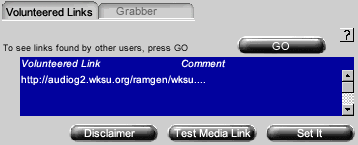
- Click 'Go' - a list of links should fill up the list box below.
If nothing shows up, there were no volunteered links, then try using the grabber tool
- Use the 'Test Media Link' button to see if the link works.
- Once a successful link is found, click on the 'Set It' button.
The Grabber (Applies to version G2 and below)
- Play the station that you want to add to vTuner through RealPlayer. Do this from the station's Web site. Visit the station's Web site by clicking on the Go to Website button. Then click on the station's RealPlayer feed. (usually says "Listen Here")
- When the station starts playing, close RealPlayer
- Click on the 'Go To Step 2' button
- From the list, choose the link that represents what you just played. You can test out
what you want by clicking on the 'Test Media Link' button.
- Once a successful link is found, click on the 'Set It' button.
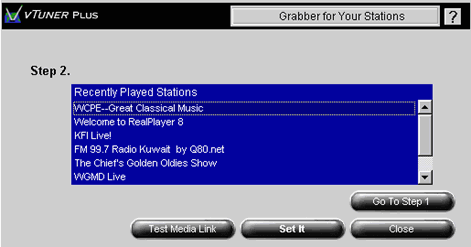
The Grabber for the Realone Player
The new RealOne Player allows you to easily get the link without using the vTuner Grabber feature.
- Play the station that you want to add to vTuner through RealPlayer.
- Press CTRL-I
- Select the file tab
- Select the link listed.
|