| |
 Contents Contents

Recording

Your Stations

Your Extra Link

Proxy Settings

Tips & Tricks
Get Link
|
|
Proxy settings

If you are behind a proxy, vTuner can work with it.
If you are using a Web browser behind a proxy, then vTuner can use those same settings
- From the Action menu select 'Options'
- Select the third tab called Proxy
- vTuner senses the browser settings and displays them

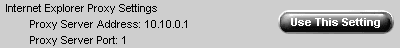
- Click on the 'Use These Settings' button to use Internet Explorer's settings. Now these settings are the same for vTuner.
- To make sure that it works you can select the 'Test Proxy' button which will retrieve some sample data.
Tips and Tricks

Drag and drop functionality
You can drag Media links from a Web browser and drop it into the media link address for
'Your Stations' or 'Your Extra Link'
- Go into Your Stations and click the 'Add' button
- Find the Web page that has the link to drag and drop
- Click on the link and hold the mouse down, and drag it towards vTuner
- Once the cursor has moved over the Media Address box the icon changes and the mouse can now be released.

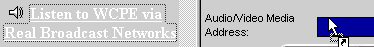
- The link that was dragged over is now set as the media link
|