| |
 Contents Contents

Browse

Search

Events

Tips & Tricks
|
|
Browse:

vTuner Plus has organized all the stations to aid you in your searching.
The Browse feature of vTuner Plus allows you to quickly browse by Location, or by format.
- Click on the Browse: Location Tab
- Click on the plus sign next to desired location, or double click on the desired location.
For this example, select Europe.

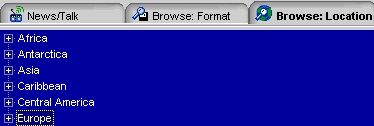
- Watch as the tree expands to display the major Europeans countries.

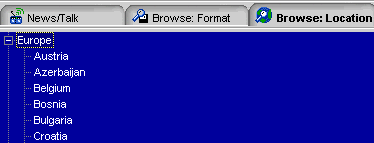
- Browse down until you see France

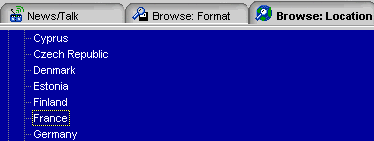
- Select France, then a list of French stations will appear in the station window. Select the station 'Radio France International' then click on the Play button.

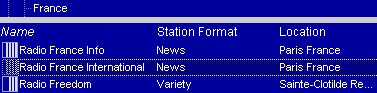
- Once the play button is pressed RealPlayer should launch and start to play the station.
|