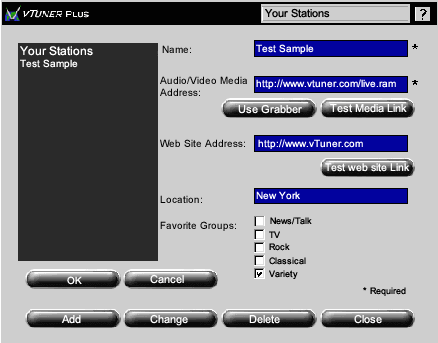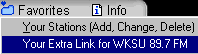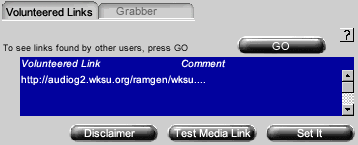| |
 Contents Contents

Recording

Your Stations

Your Extra Link

Proxy Settings

Tips & Tricks
Get Link
|
|
Replay Radio Integration (version 4.0 only)

With version 4.0 of vTuner you can record the audio on your PC with Replay Radio. The station and show details from vTuner are automatically transferred over to Replay Radio.
The Record feature is available when you schedule a station.
- You can get the Record feature in two ways.
- a. Right click on a station and select the 'Schedule' item.
- b. Browse the 'On Now' or 'Station Listing' for shows, then select the 'Schedule' icon.
- Once you get to the Schedule dialog, you are presented with two options: Notify and Record.
- Press the Record button to launch Replay Radio
If you do not see the record button then you can download an update to vTuner Download vTuner 4.0 update (for version 4.0 only)
Download Replay Radio Trial
Your Stations

Your Stations are stations that you find and create by yourself.
This is the most complex feature of vTuner because it deals with media links and
Web site addresses. To reduce the complexity we have created a helper programs
to grab the media links from RealPlayer.
- Example: Create a sample station.
- From the Favorites menu, choose 'Your Stations'
- Click the 'Add' button
- Type in "Test Sample"
- Paste in Audio/Video Media Address (follow the directions below to grab it.)
- Play the station that you want to add to vTuner through RealPlayer.
- Press CTRL-I
- Select the file tab
- Select the link listed.
- Type in http://www.vTuner.com for the Web address.
- Type in the New York for the Station Location
- Click on one of the checkboxes to indicate which group(s) you would like to add Test Sample to.
- Click 'OK'
- Click 'Close'
- From 'My Favorites', select the station you just added and hit the Play button.

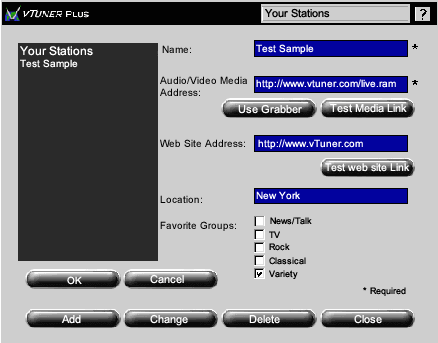
Your Extra link

Your Extra Link allows you to add additional feeds for a station.
Extra Links brings another tool to help you in this process. vTuner has the option to search for
links that other people have volunteered for that station
- Example, WKSU just started broadcasting in ISDN Stereo.
vTuner has 56k and 28.8k listed, but since you have a ISDN modem
you can add the ISDN link.
- Select WKSU, then from the Favorites menu select 'Your Extra Link for WKSU'

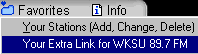
- Notice that Volunteered links in the selected tab

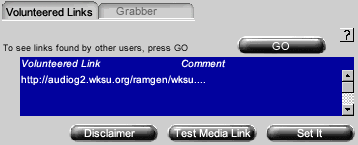
- Click on the 'Go' button
- A link should show up and, now you should select it.


- click on the Set it button, so it now appears as your extra link at the top of the screen

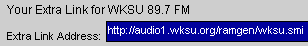
- click OK
|