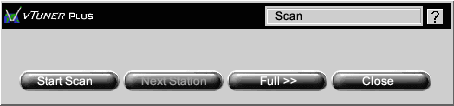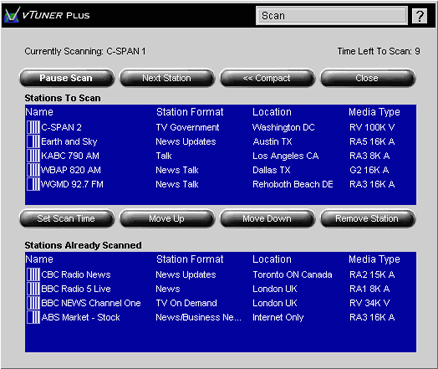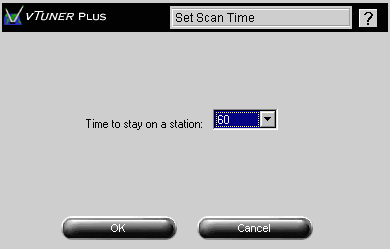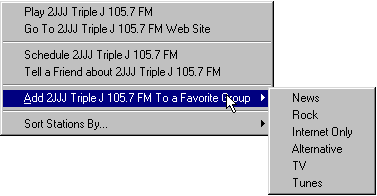| |
 Contents Contents

Activity Console

Favorite Groups

Organize Stations

Scan

Tell a Friend

Message to vTuner

Tips & Tricks

|
|
Add and Remove stations to Favorite groups

Through Browse, Search, Events and the Activity Console you can find stations, but also add them to your own groups.
- Pick any station in the Station List Window
- Right Click on the station and select 'Add x to a Favorite Group'
- The arrow should expand to display the list of Groups.

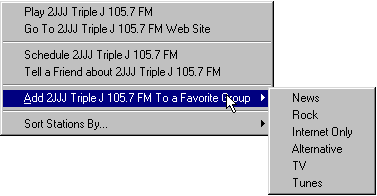
- Click the group to select where the station belongs.
Scan

vTuner is able to take a group of stations and scan them to get a quick overview of their content.
- Select a Favorite Group
- From the 'Action' menu select 'Scan Currently Listed Stations'
- The Scan Dialog box will now display

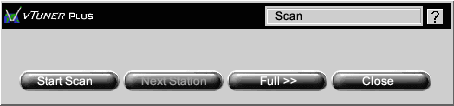
- For basic scans click on 'Start Scan', which will start to scan stations for 30 seconds each.
- To move the order of the scan and to change the duration of each scan, click on the 'Full' button.
- The Scan Dialog box will now display

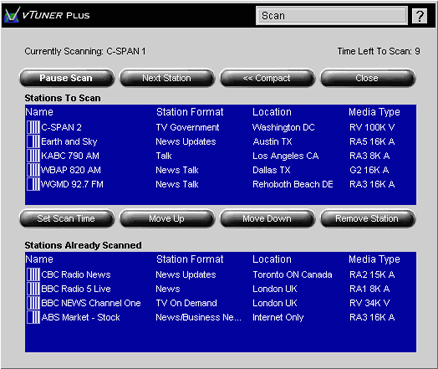
- To change the amount of time a station is scanned for click on the 'Set Scan Time' button.
- Change the drop down box to display 60 seconds.

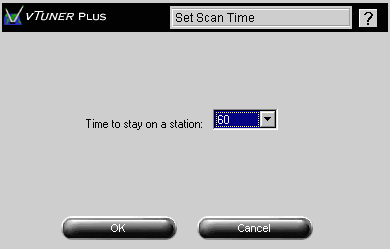
|