Sort Stations
vTuner gives you many ways to sort stations in the Station List Window
- Select any favorite group that has more than one station in it
- Move your mouse over the headings such as 'Location'

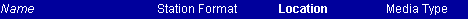
- Now click on it, the list should now be sorted by location. This works for all of the headers.
- Right click on a selected station, and notice the last item that says 'Sort Stations By..'
- Select the sorting criteria. Notice that you can also sort by the Station Ratings.

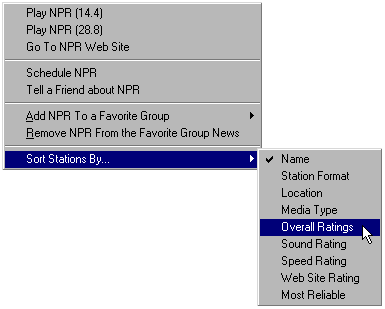
|