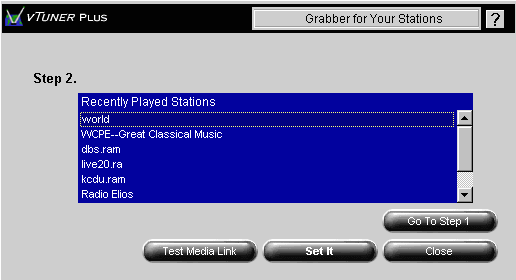The Grabber
This tool grabs and displays RealPlayer's recently played stations for you to pick and add as Your Stations.
To use the Grabber:
- Play a station that you want to add
- Close the RealPlayer
- Click on the 'Go To Step 2' button
- From the list, choose the link that represents what you left played. You can test out
what you want by clicking on the 'Test Media Link' button
- When you have found the right link, click on the 'Set it' button
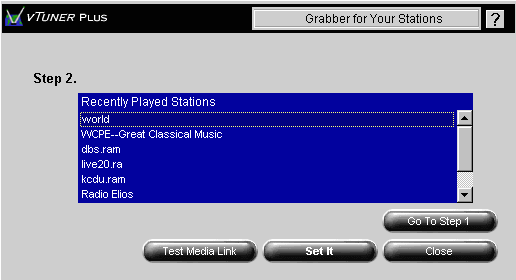
|