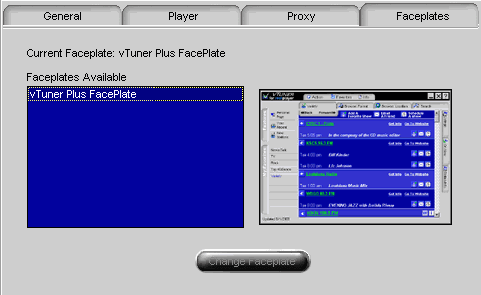Faceplates
vTuner allows you to change the look and feel of the vTuner by changing the faceplates.
- Select the 'Action' menu bar, then select options.
- Choose one the available faceplates
- The right hand graphic sample should change
- If it looks OK, click on the 'Change Faceplate' button.
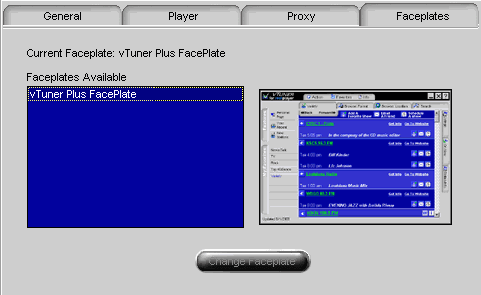
|