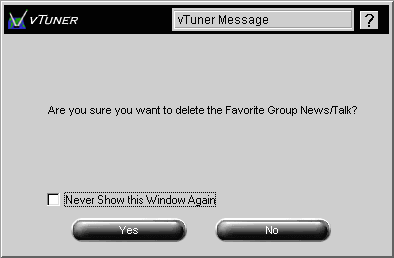Favorite Groups - Delete
To delete a Favorite Group:
- From the Favorites menu, highlight 'Delete a Favorite Group'
or
Right click on the favorite group and select 'Delete the Favorite Group 'x''
- Follow the arrow and click on the group you would like to delete
- Click 'Yes'
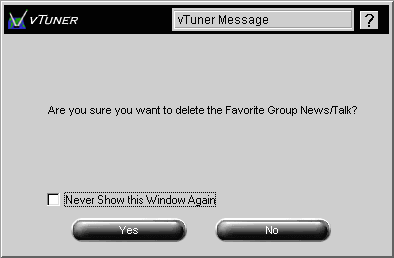
|