|
|
|
| |
| |
|
| |
General Options
General options allows you to turn sound on or off, and to decide whether or
not you want vTuner to load automatically when you start Windows. These options
can be modified by going to the 'Action' menu and then selecting the 'Options'
item.
To change the options:
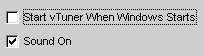
|