What is the System Tray?
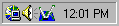 The system tray or notification area is a portion of the Windows task bar and
is usually located in the lower right-hand corner of your screen. The system
tray holds programs in a minimized state so they do not take up space on
your desktop. The main functions of the programs in your system tray can usually
be accessed through a right-click.
The system tray or notification area is a portion of the Windows task bar and
is usually located in the lower right-hand corner of your screen. The system
tray holds programs in a minimized state so they do not take up space on
your desktop. The main functions of the programs in your system tray can usually
be accessed through a right-click.
To relaunch vTuner, simply click on the icon on the system tray.
This is the vTuner System Tray Icon 
|