|
|
|
| |
| |
|
| |
Browse
The Browse function allows you to go through the station list by certain
criteria. The criteria are location, musical genre, talk topics, TV, Web cams,
and Your Stations (stations that you add yourself).
There are two browse tabs, one for station location, and one for station format.
To Browse:
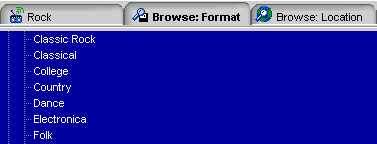 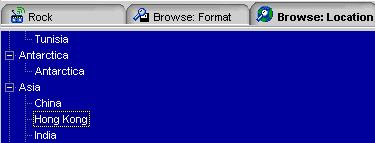 |