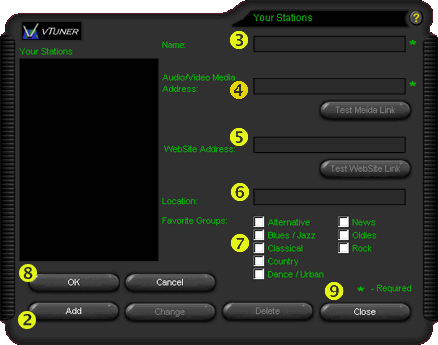| |
 Contents Contents

Your Stations


Proxy Settings

Tips & Tricks
|
|
Your Stations

Your Stations are stations that you find and create
by yourself. This is most complex feature of vTuner because it deals
with media links and Web site addresses.
- Example, create a sample Your Station with the RealPlayer's Welcome Message
- From the Favorites menu, choose 'Your Stations'
- Click the 'Add' button
- Type in "Test Sample"
- Copy in or Drag and drop the Media address from the Web site
- Type in http://www.real.com for the Web address.
- Type in the Seattle for the Station Location
- Click on one of the checkboxes to indicate which group(s) you would like to add Welcome! to.
- Click 'OK'
- Click 'Close'

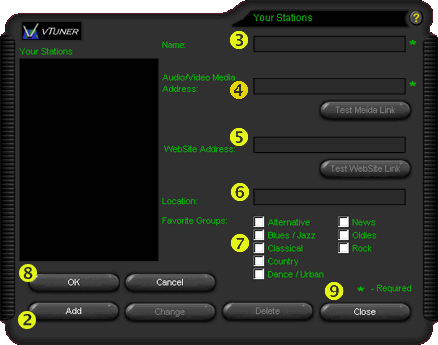
|