| |
 Contents Contents

Browse

Search

Events

Tips & Tricks
|
|
Events:

Events happen one time. An example of an event would be conferences, concerts, or sport events.
- Click on the Event Tab
- The default events shown are events that are on now.

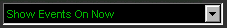
- Use the first drop down box to select 'Show Events that are on in the next'

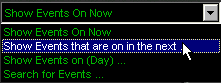
- Use the second drop down box to select '6 Hours' for the time range.

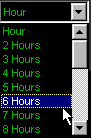
- What you have selected is shown right above the Station List Window

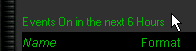
- A list of events should now be visible

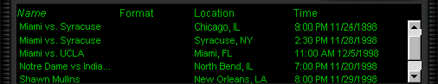
- If there is something of interest on now you can play the event, or schedule
the event to remind you when it is on.


|